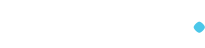Creating Email Accounts
New email accounts are created using the 1st Domains Email Manager. View the guide below for step-by-step instructions on how to create new email accounts using the Email Manager.
Guide to creating a new email account
Settings for Configuring Email Accounts
The following server settings should be used when configuring adding an email accounts to most common email applications
Incoming IMAP/POP Server |
mail.1stdomains.co.nz |
Outgoing SMTP Server |
mail.1stdomains.co.nz (SMTP Auth) |
Login / Account Name |
[email protected] |
NOTE: SMTP AUTH must be used when sending email through 1st Domains.
Email Application Setup Guides
View the guides below for step-by-step instructions for adding an email accounts
to most common email applications.
Auto-discover records have been setup for your domain name so that when adding an email account to your email application, the server settings should be found automatically. However in some cases this may not be supported and you can use the guides below to configure your application manually.