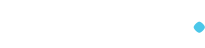How can I configure email on my Android phone/tablet?
Requirements
Before you start, be sure to have these handy:
- Your domain name: example.com
- Your email address: [email protected]
- Your email password.
Configure Android device
-
Open your email account settings, usually under the Mail app or Settings app depending on your particular Android model, and click Add Account.

-
If prompted, select the option Add New Account.

-
Enter your full email address and password and select Manual Setup to continue.

-
Select IMAP Account, and then enter your incoming server settings on the next page as shown below:


-
Next, scroll down and enter the following Outgoing SMTP server details.

-
You can now click Sign In and your phone will verify the settings by signing into the email server.